So much has happened with technology over the last few years – endless options for cheap, fast devices, coupled with amazing cloud based Apps to tackle some of our most long standing and seemingly intractable challenges, at home, in the workplace and at school. Many of us enjoy super fast internet connections, WiFi that actually works and portable devices for children that are cheap, light, fast and easy to use/manage/maintain. Teachers and parents are realising, however, that this can seem like a double edged sword – while it’s easy and exciting to quickly become confident at using these new devices, questions around what constitutes effective and creative usage and what exemplary on-line behaviours look like, are increasingly common.
The question is the answer!
When I run training courses, one of the ground rules I establish from the outset is that there is no such thing as a stupid question. I encourage people to ask whatever questions they need to have answered – the only thing that matters here is that they learn. As parents and teachers, we have some catching up to do, if we are to support our young people with technology, in similar ways that we support them with other aspects of modern life, and asking good questions underpins this.
You do not have to be a mechanic to be able to drive a car, or to ask questions about a car. Similarly you do not have to be a technical expert to use a device or to be a great parent or teacher – the skills and wisdom that teachers and parents already have can be further enhanced or eroded, depending on how we allow our children to use technology. This, in turn, comes back to our expectations which are dependant on our conversations and agreements that we create with our children. High expectations and well managed screen time seems to be a good way forward – however none of these strategies will ever work if we, the adults, are not modelling good behaviour ourselves!
Here are some questions that you might use, not to catch people out, but to further the important conversation around child development:
Parent to Teacher – Where in this on-line learning experience are you differentiating, feeding back/forward and scaffolding the tasks?
Parent to Student – Why are you using a device? What are you learning? Why are you learning it? How will you know when you have learnt it? Exactly how is this device helping?
Let’s make a start!
“It takes a village to raise a child” – I’ve always loved this saying and I refer to it when I work with communities to help everyone succeed and develop good habits when it comes to using technology. I have shown a movie called Screenagers to several school communities recently and the feedback has been great – school leaders, parents, teachers and students have all come along to view the movie and to engage in a facilitated conversation afterwards. People left the screening with more confidence and strategies to manage themselves, their devices and the emerging habits of their children.
Do feel free to contact me if you’d like to organise a screening or if you’d like some support in managing screen time.
Martin Hughes from 3M Learning delivers professional learning experiences that are Meaningful, Memorable and Motivating. Contact martin@3ml.nz

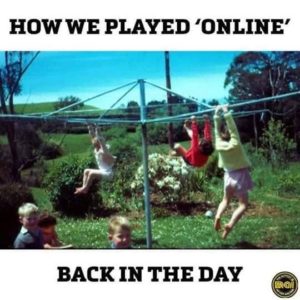
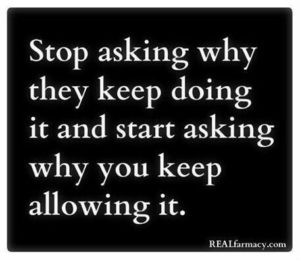
Recent Comments